The components used in a computer are Input devices, Output devices, a CPU, and Memory units. We can provide electronic data to a computer by using input devices and the output data can be read by using output devices. Memory units store the data in the computer. In other articles, we have discussed Memory units and Output devices for a computer. Here we are going to discuss 10 examples of mostly used input devices in the computer with images.
What are Input devices for a Computer?
Input devices are the devices that we use to send information or data to a computer to store it or to perform an operation. Users can send data to a computer with the help of input devices and then the Computer performs the operation with those data according to the programming.
Examples of Input devices for a Computer
Here are 10 examples of input devices for a computer.
- Keyboard
- Mouse
- Scanner
- Barcode reader
- Microphone
- Optical mark reader (OMR)
- Optical Character reader (OCR)
- Joystick
- Trackball
- Light Pen
Among these input devices Keyboard, Mouse, Scanner, Bar code reader, and Microphone are mostly used input devices in the computer. In this article, I am going to give a short description of the mentioned input devices one by one.
Examples of input devices in Computer with images and uses
Keyboard

A keyboard contains 104 keys of alphabets, numbers, special characters, function keys and other keys. It is a fundamental and most used input device to input data to a Computer. One can type any word, any number and any other thing using a keyboard. To insert any information into a computer one should press a series of words, numbers, etc. through a keyboard. Also, one can go through almost every function by using a keyboard only.
Mouse

A Mouse is another useful input device for Computer. It is the second most used input device. Mouse is a hand-held pointing device that is mainly used to click and scroll the real-time page of the computer screen. The plural form of Mouse is Mice. A Mouse has two buttons – one is for left click and the other is for right click. Also, the Mouse has a wheel between these two buttons. One can scroll up or down the page on a computer screen by using this wheel. This is why the wheel is known as a scroller.
Scanner

The scanner is another important input device of the Computer. A Scanner scans images, texts or any other printed things and converts those into digital versions. That means a Scanner converts a hard copy into a soft copy. We cannot input the images of an object to a computer by using a Keyboard or a Mouse. For this purpose, a Scanner is used. The resolution of a scanned image indicates the quality of the image. The unit of resolution of an image is pixels per inch (PPI). The higher value of PPI gives a higher quality of the image. In modern days, there are varieties of scanners like 2D scanners, 3D scanners and digital scanners.
Barcode reader

A Barcode reader or a Barcode scanner is also an optical scanner device just like a normal Scanner. But it can scan or read only the Barcodes attached to some products. It scans Barcode data and sends the data contained in the barcode to a computer after decoding it. You might have noticed barcodes on almost all the products in shopping malls. During the billing of the products at the cash counter, workers of the shopping malls scan the barcodes of the products with a barcode scanner. A Barcode scanner uses laser light to scan barcodes.
Microphone

The Microphone is one of the most popular input devices. It is a much-needed device in all programs, shows, functions, conference meetings, etc. Microphone converts sound energy into electrical energy. When we speak in front of a microphone, it converts our voice into electrical energy and helps it to flow through the wire connected to the microphone. When this electrical energy reaches to a loudspeaker, the loudspeaker converts the electrical energy into the original sound energy. This makes it possible for the audience to listen to the talk or speech or song from a large distance. Wireless microphones are also available in the market. This type of microphone converts sound energy into an electromagnetic signal.
Optical mark reader (OMR)
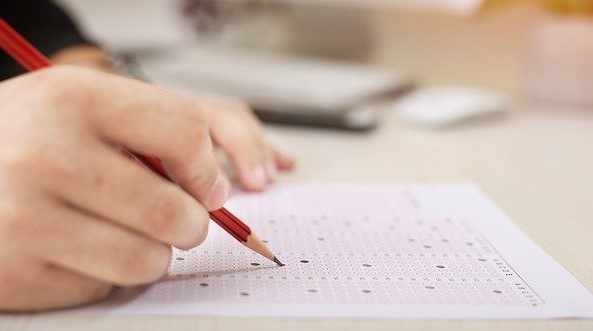
The full name of OMR is Optical Mark Recognition or Optical Mark Reader. It is another example of the input device in a computer application. Almost all the students and job aspirants are very much familiar with the OMR sheet. During offline surveys and exams or tests, aspirants need to mark correct answers by filling in the bubbles given in the OMR answer sheet (especially in the case of MCQ questions). Now, an OMR scans and reads the hand-marked answers of the OMR sheet. Using an OMR examiners can detect the answers or the response of the aspirants in a very short time and more accurately.
Optical Character reader (OCR)
The full form of OCR is Optical Character Recognition or Optical Character Reader. It is an electronic device for a computer that can scan hand-written or printed text and converts those into soft copies. The difference between a digital scanner and an OCR is that OCR can scan all characters one by one or line by line, but a digital scanner can scan whole text or images at a time. OCR has wide applications in data entry.
Joystick
Image Source: Photo by cottonbro from Pexels

Joysticks are usually used to play video games on computers or PCs. It consists of push buttons whose state can be read by Computers. Some of the Joysticks contain a stick that pivots on the base and controls the directions. This type of Joysticks has huge applications in controlling machines such as cranes, trucks, wheelchairs, etc.
Trackball
The trackball is a pointing input device containing buttons and a ball on it. A Trackball is very similar to a Mouse, but it has a ball instead of a scroller. To position the on-screen pointer, users need to roll the ball. Also, users can click on the screen by pressing one of two buttons, just like a Mouse. The sensor attached to the ball detects the rotation of the ball about two axes to position the pointer on the screen.
Light Pen
A Light Pen is an input device that allows users to draw on the computer screen with greater positional accuracy. Users can use it only on CRT-based displays. The problem with using a Light Pen is that users need to hold it on the screen during its usage. This is a difficult task to hold hands at any particular place for a long time. Therefore, a Light Pen has very limited uses in modern days.
This is all from this article on the examples of input devices for a computer. If you have any doubt on this topic you can ask me in the comment section.
Thank you!
Related posts:
- Output devices for a Computer
- Memory units in Computer
- Units of Storage in a Computer Memory
- Computer Network technology – LAN, MAN, WAN, VPN, etc.
3 thoughts on “Examples of input devices in computer with images”
Comments are closed.