In the architecture of a computer, one can see that a computer consists of Input devices, Output devices, Memory units and a CPU. Input devices help to input the data to a computer and output devices help us to read and receive the output data. Memory units store the data in the computer. We already have discussed the Input devices and the Memory units in other articles. In this article, we are going to discuss the 10 examples of output devices for computer and their uses.
Examples of Output devices in a computer
Output devices examples:
- Monitor
- Printer
- Speaker
- Plotter
- Projector
- Headphone
- GPS
- Sound Card
- Video Card
- Speech Synthesizer
These are the most popular examples of output devices in computers and PCs.
What is output device in computer?
An output device is the electronic part of a computer that can convert electronic information or data into a readable form. These output devices in a computer give electronic data in the form of human languages. For example, a Monitor shows readable text, images, videos, and other files on the screen. Again, a printer gives the printed documents which can be read physically.
Output devices for computer with use:
Here are the 10 examples of output devices for the computer with their uses. Check the list of output devices and their uses below.
Monitor
The Monitor is the all-time used output device in a computer. It is used in Computers, Laptops, TVs, etc. The main component of a Monitor is its screen. A monitor displays all the information on the screen. A monitor is basically the coordinator between the CPU of the computer and the users. Users can view the soft copies of a file, text, photos, graphics, tables, and videos on the screen of the Monitor.

In the early days, the available screens were the Cathode Ray Tube (CRT) or the fluorescent screens. But in recent days LED screens, screens of plasma, liquid crystal display (LCD) are very much popular monitor screens for TVs, computers or laptops. Different sizes of the Monitor or screens are also available.
Some of the popular Monitor displays or screens are –
- CRT Screen (Cathode Ray Tube Screen)
- LED Screen (Light Emitting Diode made screen)
- LCD screen (Liquid Crystal Display)
- OLED screen (Organic Light Emitting Diode based monitors)
- Plasma Monitor
Printer

The Printer is one of the most popular and frequently used output devices in computers and PC. A printer is an external device that can provide electronic data in a paper-printed form. That means a printer converts the soft copy of the data or information into a hard copy. It uses paper and ink to print the data. The quality or the resolution of the image of the printed data is measured in the unit of dots per inch (DPI). In the early days, printers use to print only Black and white images, but in modern days colored printers are also available.
Speaker

Another popular output device is Speaker. It is a hardware output device that produces the audio files of electronic data. A speaker converts the electrical signal into a sound wave. It receives the analog audio from the sound card and amplifies the sound. Computers, Laptops, TVs, Smartphones, and Androids use speakers to represent the information in audio form. Speakers may be in-built into computers or externally connected to the computers.
Plotter

Using Plotter one can print graphics, maps, charts, advertising signs, etc. with high-quality images and different colors. Printers not only print on plain paper but also on cardboard, films, T-shirts, bags, cups, and other synthetic materials. This makes the plotters different from the printers. Electrostatic plotters and cutting plotters are the two types of plotters.
Better accuracy and high-speed response make the plotters useful in engineering fields such as the drawing of building plans, maps, city planning, etc. Companies print their brand name or other images on the products with the help of plotters.
Projector

Projectors project images or videos or animations of electronic data on the wall or screen. A projector can be used in seminars, conferences, meetings, and cinema theatres to represent the discussion in image or video or in graphics form. Projectors can produce both 2D and 3D images of an object. In modern classrooms, teachers are using projectors instead of boards to arrange the lectures.
Headphone

Almost all Smartphone and iPhone users use headphones. Headphone is also a popular output device. This hardware output device is also known as the earphone. It produces an audio file of electronic information or data. It is similar to a speaker, but they are different in construction and amplification power. In digital technology, headphones have many advantages over speakers in listening to an audio file. Using headphones or earphones the users can listen to the audio without any external disturbance. Nowadays, all the headphone companies produce headphones with an input jack of 3.5 mm diameter which is suitable for almost every smartphone and laptop. JBL, Sony, and Bose are the most popular headphone brands.
Advantages of a headphone over a speaker:
- Headphones can be used privately.
- Headphones are almost noise-free.
- One can buy a headphone with low cost.
- One can listen to audio without any external disturbance by using headphones or earphones.
GPS
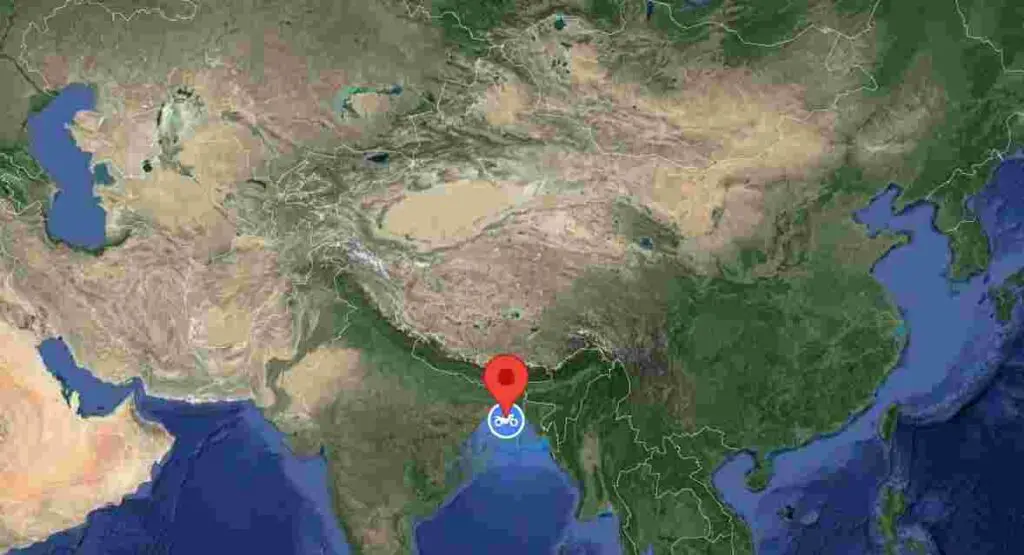
The full form of GPS is Global Positioning System. It is also an output device. GPS is satellite navigation that can collect and send data or information related to the position of an object, time, vehicle speed, etc. It uses microwaves to communicate with satellites. We are very much familiar with the GPS system in google maps. GPS can also be used to reduce crimes. Police can track the criminals by GPS location. People can find their destination easily by using GPS tracking. Also, one can know about the Weather condition by using GPS.
Sound Card
Sound cards have significant applications to create sounds. We already know that in listening to audio files we have the output devices like speakers and headphones. But the sound card is the device that enables the speakers and the headphones to work. Sound card converts digital audio files into analog form and transfers them to the speakers or the headphones to create the sound wave.
The Sound card may be in-built or externally connected. It produces high-quality analog sound signals which help in listening to the audio files clearly via speakers or headphones. Sound cards are more useful in gaming.
Video Card
The Video card is a hardware output device. All the Computers and laptops have in-built video cards. A video card or video adaptor converts the digital signal into image or video form. This enables us to watch images and videos smoothly and stably on the screen of computers and laptops. Video cards are the video counterparts of sound cards. Both are very much useful in Gaming and 3D animations.
Speech Synthesizer
A speech Synthesizer is one of the latest output devices for computer applications. It is an electronic device that can produce human speech artificially. It is available in both hardware and software form. A Speech synthesizer can convert text into speech.
In this article, we became to know the 10 examples of output devices for computer with their uses. This is all from this article. If you have any doubt on this topic you can ask me in the comment section. And if you happen to need help with assignments on Computer Science, ensure to use online services like CWAssignments. They know their job!
Thank you!
Related Posts:
- Memory unit in computer
- Input devices for computer
- Units of storage in Computer – Byte, KB, MB, etc.
- Basic logic gates with truth table
- XOR gate
- Computer Networking technology – LAN, MAN, WAN, VPN, etc.
3 thoughts on “10 examples of output devices for computer with use”
Comments are closed.